To upload and install custom indicators on MetaTrader 4 (MT4), follow these steps:
Step-by-Step Guide
Download the Indicator:
Ensure you have the indicator file, usually with a .mq4 or .ex4 extension.
Open MT4 Data Folder:
Open your MT4 platform.
Click on File in the top menu.
Select Open Data Folder.
Navigate to Indicators Folder:
In the data folder, go to MQL4 and then Indicators.
Copy the Indicator File:
Copy the downloaded .mq4 or .ex4 file into the Indicators folder.
Restart MT4:
Close and reopen your MT4 platform to refresh the list of indicators.
Load the Indicator:
In the Navigator panel on the left side of the MT4 platform, find the Indicators section.
Locate your custom indicator, then drag and drop it onto your chart.
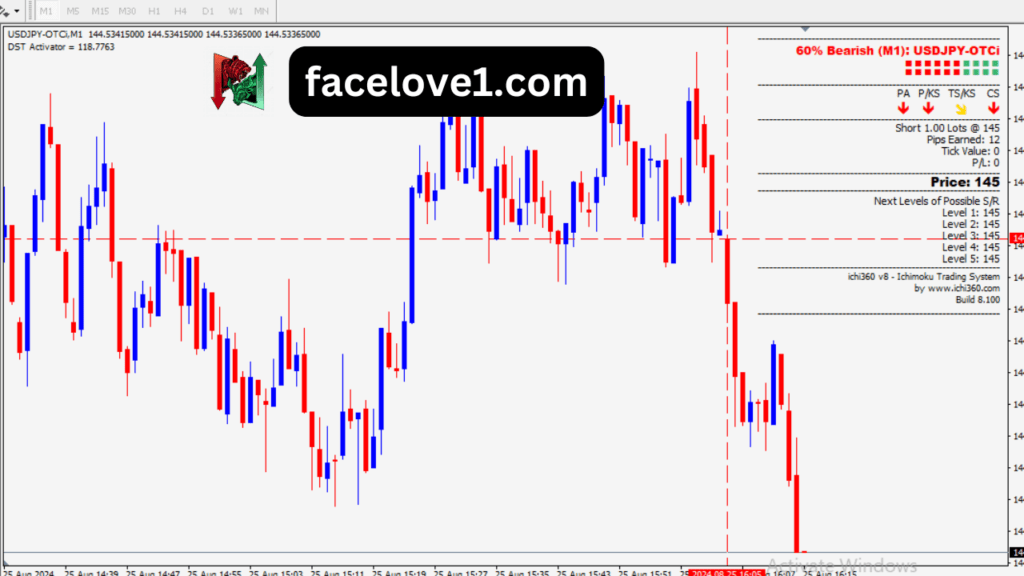
Ichimoku Kinko Hyo System https://download.tl/aSH7
